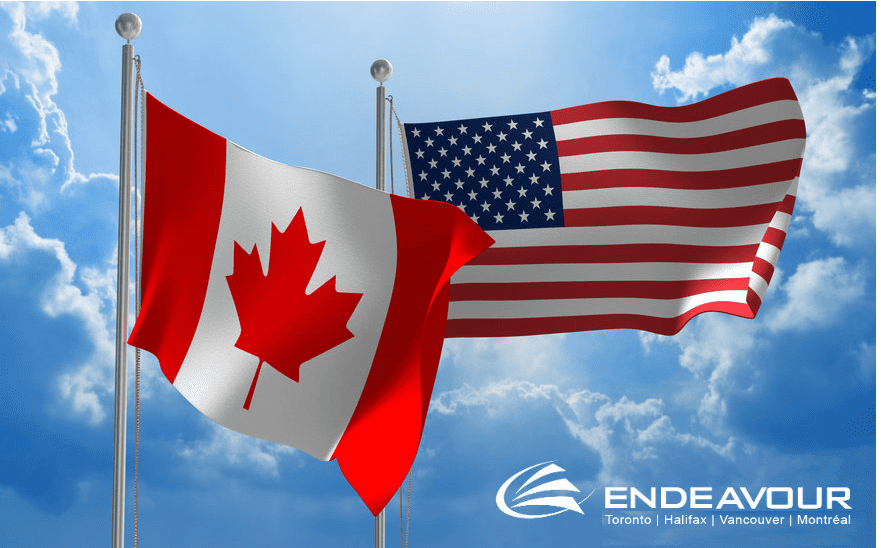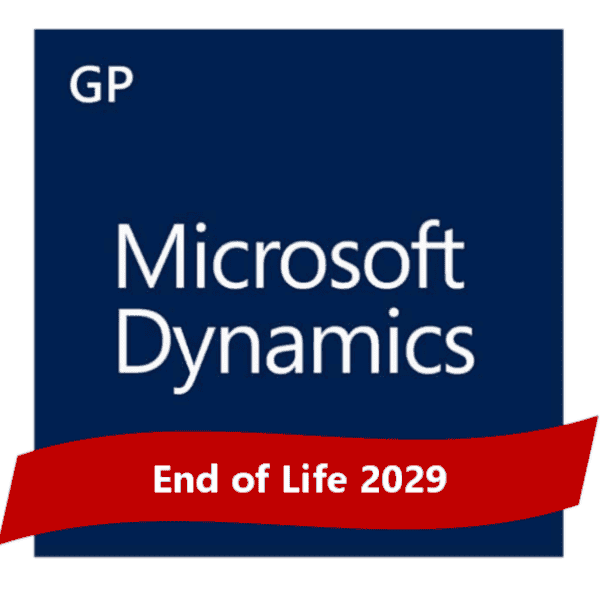Beanworks for Dynamics 365 Business Central Canada & USA – AP and PO Automation and USA
Business Central AP + PO + Expense + Payment portal for all-in-one Invoice automation + for Dynamics GP
Talk to Endeavour and our preferred partner Beanworks by Quadient. Beanworks is relatively new to the Dynamics 365 Business Central community having recently built a strong two-way integration with Business Central, following a successful saturation of the Sage Accounting market. Also integrated with Dynamics GP (Great Plains) Beanworks is truly transformational and disruptive within the market as they combine AP automation with PO automation with Expense Management and Payment processing for an attractive all-in-one subscription.
See video below for Microsoft Business Central Beanworks Overview and demo. Endeavour will with work with you and members of the Beanworks team to create and present a personalized demo and quote for your needs. So far, we have yet to see others in the market with the same level of unification within a single portal including OCR, line item capture, document management, approvals workflow and automated matching between purchase requisitions (POs) and Invoices (AP).
Sample screen - Beanworks for Microsoft Dynamics
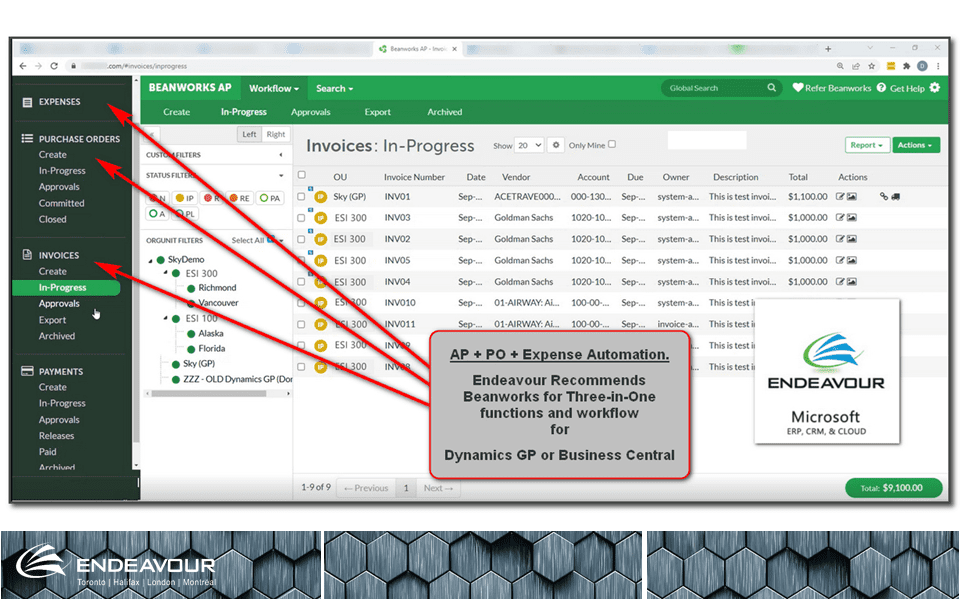
2024 Overview of Beanworks Cloud for Microsoft Dynamics
AP + PO + Expense + Payments for All-in-one automation
2023 Overview of Beanworks Cloud for Microsoft Dynamics
AP + PO + Expense + Payments for All-in-one automation

Business Central
PO Automation
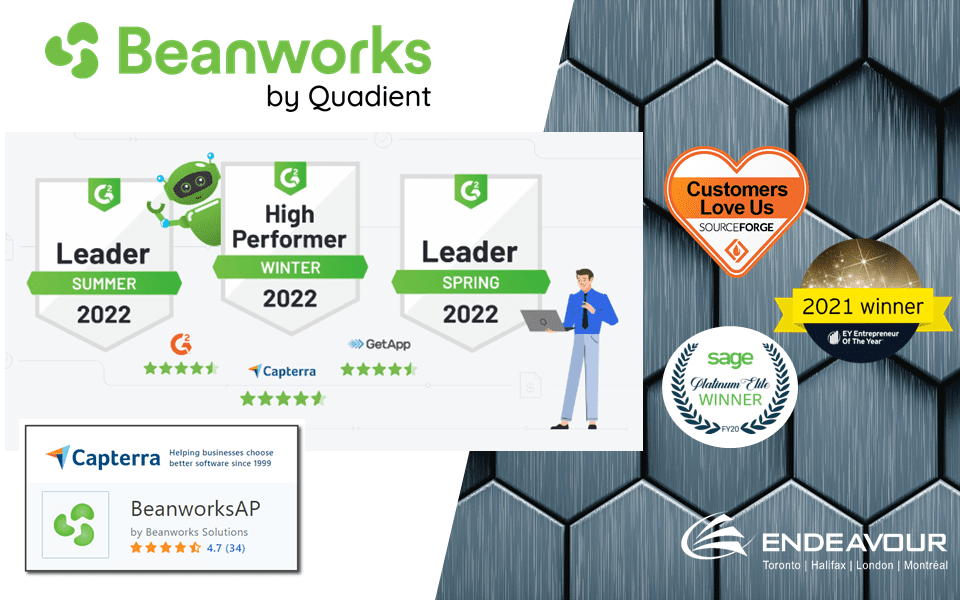
- Customized purchasing and spending limits that ensure the spend is within policy. Companies can create a formal purchasing process that controls who is able to buy what and how much money they can spend. They can set limits based on department, project, vendor, or set manager budgets to control unapproved purchases.
- In addition, it eliminates double data entry by automatically matching POs to invoices.
- You can preview budget and forecasts through a central dashboard, and measure how this area–along with payments, invoices and expenses–are contributing to your overall financial growth.
- Shortcut to Product Demo - https://youtu.be/

Business Central
AP Automation
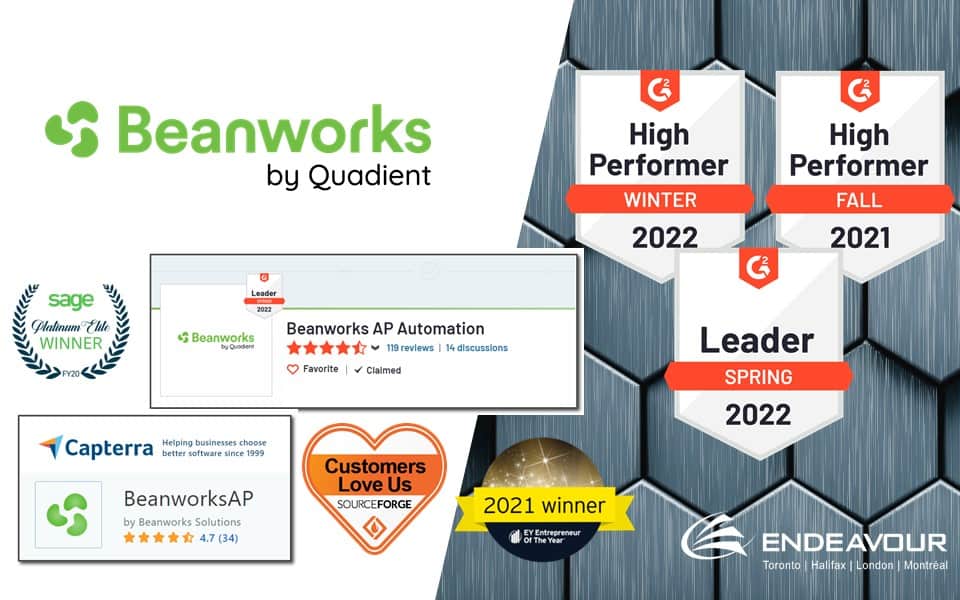
- AP automation uses AI-powered data capture to extract invoice details such as amount, due date, invoice date, vendor name, description, unit costs, and quantities.
- It will automatically flag duplicate invoices in the system so you don’t have to worry about tracking them manually.
- Automated platforms also come with an internal approval system, which allows you to track the entire approval chain in real-time – from when it was sent for approval, how long it stayed in the approver's inbox, when they requested backup data, to the date and time it was finally approved.
- Shortcut to Product Demo - https://youtu.be/